Job Aids
Let us help guide you.
These job aids serve as a supplement to what was taught in the various training courses. Organized by course name, find a familiar job aid to help assist in the navigation of UNI Works.
Courses
- General
- Day 1 tasks
- How to manage your Notifications, My Tasks (Inbox) and Delegations
- How to access and navigate the UNI Works home page
- List of common applications in UNI Works
- List of common terms in UNI Works
- How to download and access UNI Works through Work Day mobile
- Employee Basics
- How to request and correct an absence and view balances
- How to enter/submit time
- How to enter/submit time
- How to view/update your banking information and make changes for your payroll and expense payment elections
- How to request a payout of compensatory time
- How to update your office location
- How to update personal information
- How to add education information
- How to view/update your beneficiaries and their contact information
- How to view and update your benefit elections
- How to enroll or drop learning content courses
- How to access and edit your job profile in areas such as work history and education
- How to complete a performance review starting with employee self-evaluation
- A guide for new hires completing the employee section of form I-9
- Task for an employee to submit their own resignation in UNI Works
- Change an employee's Sick to Vacation conversion election
- For organizations using the UNI Works Scheduling App; how to view, update availability and request/accept shift swaps and open shifts
- Manager Basics (including Student Employment Basics)
- Describes the process and contacts for creating a new position in UNI Works
- Walks through manager tasks when hiring faculty, staff, graduate assistants and student employees
- Use the Onboarding Status Summary report to track new hire progress
- Overview of the process to hire faculty or staff through a search
- How to create a job requisition to start a faculty or staff search process; do not use for student employment or graduate assistant positions
- How to start and end a contingent worker
- How to hire a student employee
- How to correct an employee's first day of work
- Task used to report when a hire does not show up for their first few days of employment and the Hire process needs to be rescinded
- How to make several types of employee changes such as title, work schedule, and location changes, as well as promotions, transfers, and reappointments
- Update a student employee job title to more easily identify their position
- How to change a student employee's manager
- How to use the Period Activity Pay process to pay adjuncts, graduate assistants and salaried students; also used for special compensation, summer and winter appointments and other special payments
- Request a one-time payment for an employee
- Request a change in base pay for hourly students, staff or non-temporary faculty
- Enroll direct reports in UNI Works courses
- How to approve, review and edit time entries
- How to create, modify, review, and approve absence requests for workers
- How to request a leave of absence and return from leave on behalf of a direct report
- Use UNI Works to create employee schedules
- How to complete a performance review for direct reports
- Disciplinary task initiated by HRS from supervisor request to help guide an employee's performance
- How to initiate an end job or termination for a direct report
- List of common terms used for business processes that use grant funding
- Business Operations
- Create and manage customer invoice for a customer existing in UNI Works
- Create a customer profile for goods and services rendered by the University
- How to receive purchased good and services
- Overview a request to suppliers for goods and services created directly from their website
- Creating a punchout order using a Foundation Worktag
- View/create a return for a good received from a supplier
- How to record a deposit
- Request a payment for supplier invoices, refunds and reimbursements not related to travel or hospitality
- Create a travel request
- Submit out-of-pocket travel expenses for reimbursement
- Submit receipts for purchases on either your purchasing card or travel & hospitality card
- Financial Basics
- Change the account charged for an an employee's wage
- Use to correct revenue and expenses when an accounting adjustment is not an option
- Correct worktags for operational transactions
- Temporary or permanent correction to budget
- Use Find Assets report to identify assets assigned to an account; use to mark capital assets as disposed
- Financial reports to assist Cost Center Managers with tracking their budgets and expenditures
- HR Basics
- How to search for and apply to jobs posted on the internal career site
- How to refer candidates not currently employed by UNI to open jobs
- Task that is sent to an employee when a candidate not currently employed by UNI identifies them on a job application as their referral source
- Details the candidate screening process for the Search Committee to complete
- Details the candidate screening process for the Search Committee to complete and tasks assigned to the Search Committee Chair
- Tasks that the hiring official completes to make a hire selection and offer following a search
- Time-sensitive task HR Liaisons complete before onboarding can launch for newly hired faculty and staff
- Task to complete the employer section of Form I-9 (for I-9 Partners only)
- Task to update an employee's social security number